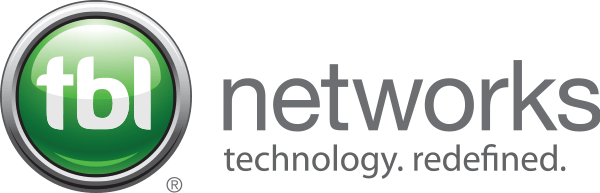Reduce your ransomware risk with SafeMode, a high-performance data-protection solution that is built into Pure FlashArray.
A key part of ransomware resilience strategy is backing up data on a regular basis. A well-thought-out and implemented backup strategy can save millions in ransomware payouts. To force ransom payments, attackers have increasingly targeted backup software and backup copies for deletion, making recovery impossible, unless ransoms are paid. Pure Storage announced Safemode to combat the growing target on backups.
Pure's blog reads, "SafeMode snapshots is a built-in FlashBlade® feature that creates read-only snapshots of backup data and associated metadata catalogs after you’ve performed a backup. You can recover data directly from these snapshots, helping you successfully restore data in the event of attacks by ransomware and even rogue admins. "
Benefits of Safemode
Enhanced protection
Ransomware can’t delete, encrypt, or modify SafeMode snapshots. Even if your backup and/or storage credentials are compromised by a hacker, they can’t delete your backups. This is because only an authorized designee from your organization can work directly with Pure Technical Support to configure the feature, modify policy, or manually eradicate snapshots.
Integration
Maintain your snapshot process regardless of product or utility used. Your operations don’t have to change.
Flexibility
Both snapshot cadence and retention scheduling are customizable.
Rapid restore
Leverage a massively parallel architecture and elastic performance that scales with data to speed backup and recovery if a ransomware attack deletes all of your data, creating an extensive ransomware recovery need.
Investment protection
FlashBlade and Flash array include SafeMode snapshots at no extra charge. Your Pure subscription or maintenance support contract cover enhancements.
How to Enable SafeMode
If you're a Pure FlashArray™ user, simply call Pure Storage Support and request it. Support will set up a conference call with you and your account team, which can be made up of 5 people. Changes to SafeMode are only possible when at least two authorized contacts from your organization conference with the support team.